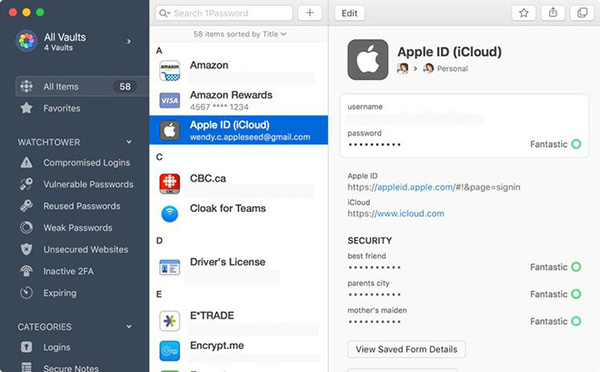
1Password
7.3.11Password stores web forms and password in OSX Keychain. The extensions for Safari and Firefox make it easy to save and restore web forms and passwords.
Overview
The idea behind this password keeper for Mac is for the user to remember only one password, called master password, and which allows access to the app’s database. Once access is granted, all other passwords are managed via 1Password. This software uses strong AES-256 encryption to store the passwords. You can manage your passwords, credit cards, secure notes, and more. You can also Download 1Password for your browser as an extension to your Mac app. Easily fill logins, credit cards, addresses and access everything in your local or 1Password account vaults.Windows, IOS, Android and Browser Extension Downloads
Download 1Password for IOSDownload 1Password 7.3.1 for MAC
Download 1Password 7.3.684 for Windows
Download 1Password for Android
Download 1Password Extension for Chrome
Download 1Password Extension for firefox
Download 1Password Extension for opera
Get started with 1Password
Set up 1Password: 1Password keeps you safe online and automatically saves and fills your passwords for you. It’s easy to get started.
1- Sign up: You can sign up for 1Password on 1Password.com.
If you’re creating a family account, you’ll invite everyone else after signing up. If someone already set up an account for your family, ask them to invite you. When you sign up or someone invites you, you’ll get an email from 1Password. Click “Join your family” to continue setting up your account. You’ll choose your Master Password, and when you’re finished you’ll see your Home page.
2- Get the apps
1Password is available on all your devices, so you’ll always have all your information with you. Any changes you make on one device are immediately available everywhere else.
There’s also a lot more you can do with the apps, like filling passwords automatically, so you should set up the apps right after you sign up.
3-Save, fill, and change your passwords
After you install the 1Password apps, you can start using the 1Password extension to automatically save and fill passwords on all the sites you visit on the web. But the most important thing to do is to use 1Password to change your passwords and make them stronger. Now that you have everything set up, you can get started on that now!
Do I have a Secret Key?
You have a Secret Key if you have a 1Password membership, or if you belong to a family or team account. If you purchased a standalone license for 1Password, then you don’t have a Secret Key, and you don’t need to sign in when you open the app.
Find your Secret Key in the 1Password apps
You can find your Secret Key and Setup Code in the 1Password app on any device where you’re already signed in to your account.
Open and unlock 1Password.
Choose Accounts and select your account: Select your Secret Key > Copy to copy it. Or select “Set up other devices” to see your Setup Code.
Find your Secret Key in your 1Password account
You can find your Secret Key and Setup Code in your 1Password account on the web. Use a browser you’ve used to sign in to your account before, like the browser on the computer you used to create your account.
Sign in to your 1Password account.
Click your account name in the top right and choose Get the Apps to see your Setup Code.
Find your Secret Key in your Emergency Kit
You can find your Secret Key and Setup Code in your Emergency Kit, which you downloaded if you created your account on 1Password.com. If you don’t remember saving your Emergency Kit, look in your Downloads folder for a PDF file named “1Password Emergency Kit”.
Get your Emergency Kit
1Password asks you to save your Emergency Kit when you create an account. Check your Downloads folder to see if you already have yours. You can get another copy of your Emergency Kit in some of the 1Password apps, or by signing in to your account on 1Password.com.
Sign in to your account on 1Password.com.
Click your name in the top right and choose My Profile.
Click Save Emergency Kit and follow the onscreen instructions to save the PDF
1Password for Mac
From the Account menu choose your account > Get Emergency Kit.
Click Save or Print.
1Password for Android
Go to Settings > 1Password accounts, then choose your account.
Tap View Emergency Kit, then tap Save.
Prepare your Emergency Kit
Follow these tips to prepare your Emergency Kit and store it safely:
Print a copy to keep in a safe deposit box or with your passport or birth certificate.
Write your Master Password in at least one printed copy of your Emergency Kit.
Save it to your personal cloud storage, so you always have a digital copy available.
Give a copy to someone you trust, like your spouse or someone in your will.
Use your Emergency Kit
Your Emergency Kit contains everything needed to sign in to your account on 1Password.com or in the apps:
Sign-in address. The web address you use to sign in to your account.
Email address. The email address you used to create your account.
Secret Key. A unique code which protects your data. Learn more.
Master Password. A place to record your Master Password.
Setup Code. A QR code that makes it easy to sign in on new devices.
Using an older computer?
If you’re using an older version of macOS or Windows, you can still get older, standalone versions of 1Password. Remember that these versions are no longer supported and only receive important security updates.1Password 6.8.9 for Mac, OS X El Capitan 10.11, OS X Yosemite 10.10
1Password 4.4.3 for Mac, OS X Mavericks 10.9, OS X Mountain Lion 10.8
Safari extension for 1Password 6, For anyone using legacy versions of 1Password for Mac
Conclusion
To conclude 1Password works on Mac OS X operating system and can be easily downloaded using the below download link according to Demo license. The download file is only 52.2 MB in size.1Password was filed under the General category and was reviewed in softlookup.com and receive 5/5 Score.
1Password has been tested by our team against viruses, spyware, adware, trojan, backdoors and was found to be 100% clean. We will recheck 1Password when updated to assure that it remains clean.
1Password user Review
Please review 1Password application and submit your comments below. We will collect all comments in an effort to determine whether the 1Password software is reliable, perform as expected and deliver the promised features and functionalities.Popularity 10/10 - Downloads - 3195 - Score - 5/5
| Category: | General |
| Publisher: | Agile Web Solutions |
| Last Updated: | 02/29/2019 |
| Requirements: | Not specified |
| License: | Demo |
| Operating system: | Mac OS X |
| Hits: | 809 |
| File size: | 52.2 MB |
| Price: | Not specified |
 |
 |
| Name: * |
E-Mail: * |
| Comment: * |
|