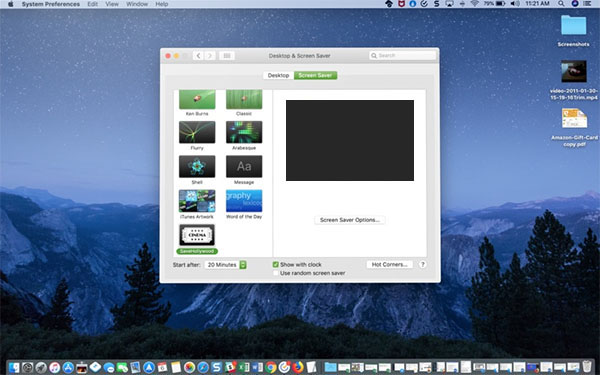
xbMovieMaker
xbMovieMaker is a MAC app that allows you to convert movies and text into a screensaver.
About xbMovieMaker
Drop a movie on xbMovieMaker.app and let it work. A few seconds later you should have a screen saver with the same name as the movie you used (it will end with .saver). You can use any kind of movie. As long a quicktime recognized it. This include : Quicktime movies, Flash animation (with Quicktime 6) and DIVX's and AVI's (with the right codec).xbMovieMaker 0.2 features:
- Added a message when the application is launched without dropping a movie on it.- Disk space is checked before creating the movie.
- A warning is issued when movie size is over 10MB.
- If errors are encountered while creating the saver a message is displayed.
- An application icon has been added.
- Corrected a problem with looping flash animations.
xbMovieMaker 0.2 Requirements:
- Mac OS X 10.2 to 10.4
xbMovieMaker download does not exist anymore. To play video as your Mac screen saver use SaveHollywood app.
xbMovieMaker alternative
SaveHollywood is an extremely simple to use tool that lets you set a video as your Mac screen saver in no time. Apple allows users to choose built-in pictures or photos as well as animations but what’s really missing is the option to use a video as a Mac screen saver. Having a video as your screen saver would be a great addition to macOS. Here comes SaveHollywood, which is super easy and takes only a few minutes to set up.Click here to download SaveHollywood
How to use a video as your Mac screen saver with SaveHollywood
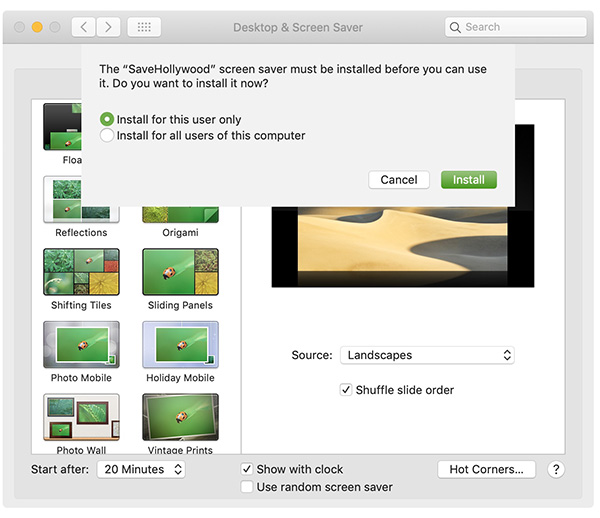
1- Download SaveHollywood application for MACOS, open the downloaded file and install SaveHollywood.
2- Click the Apple icon from your menu bar and select "System Preferences" then "Display & Screen Saver" to open screen saver settings.
3- Click Screen Saver and on the left, at the bottom, click SaveHollywood.
4- Click the Screen Saver Options button.
5- When the options window pops open, start by adding your video. At the top, click the + button and browse for the video you want to use.
6- Move through each of the sections of the options screen to adjust the settings for your video per your preference. When you finish, click OK.
7- Close the window when you finish.
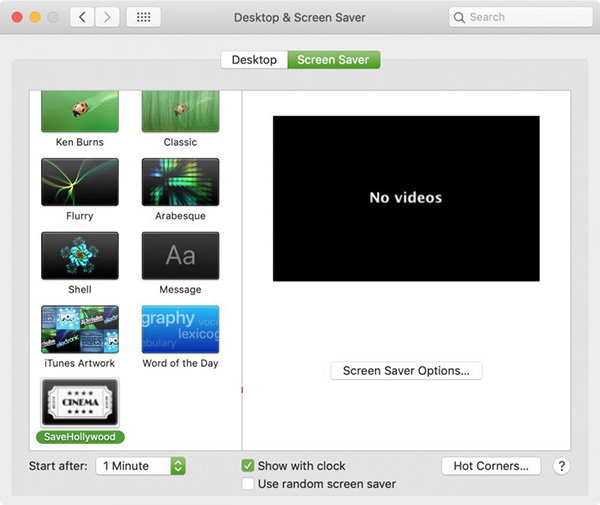
What is SaveHollywood?
SaveHollywood is a Screen Saver module for OS X 10.8 or later. It lets you play movies when your Mac enters screen saver mode. SaveHollywood lets you define which movies you want to be played. You can either add a movie or a folder of movies.Click here to download SaveHollywood
Using SaveHollywood You can play: movies shot with your iPhone®, iPad® or iPod® touch. You can sort movies manually so that they get played in the order you like or you can choose to play them in random order.
SaveHollywood Minimum System Requirements
-Mac computer with an Intel processor-OS X v10.8 or later
SaveHollywood Technical Specifications
Screen SaverRetina support
Localizations
English and French
Supported Video Formats
1- .mov (MPEG-4, H.264)
2- .mp4 (MPEG-4, H.264)
3- .m4v (MPEG-4, H.264)
Supported Audio Mode
- Mute
- Normal or preferred audio level for movie
- Customized audio level
Playing options
- Play movies in list order or randomly
- Start playing movies from where you left off
Presentation options
- Fit to Screen
- Fullscreen
- Actual size (random position or centered)
Multi-display support
- Play only on main display or all display
- Play audio only for main display or all display
Hints
If you wish to mute a movie while it's playing, press the 'M' key.
If you wish to change the volume level of a movie while it's playing, use the arrow down and arrow up keys.
While the SaveHollywood Screen Saver is provided on a as-is basis, if you think you have found a bug in the software or if you have a question, a suggestion related to the use of the software or if you wish to provide a localization for a language not already available, you can try to write to: dev dot savehollywood at gmail dot com. SaveHollywood source code is available and provided as a Xcode project.
SaveHollywood Release Notes
2.5 Support for Dark Appearance on macOS Mojave. Avoid displaying the same movie on multiple screens when random option is enabled.2.4 Use the renewed Developer ID Application certificate. Fix a color issue on OS X 10.8 when no videos are set.
2.3 Fix for the "Start playing from last position played" feature because of a bug introduced by Apple in Sierra in AVFoundation.
2.2 Fix for the "Start playing from last position played" feature because of a bug introduced by Apple in Yosemite and later.
2.1 New option to start playing where you left off.
2.0 Rewritten to work on OS X 10.8.
Conclusion
To conclude xbMovieMaker works on Mac OS operating system and can be easily downloaded using the below download link according to Freeware license. The download file is only 238 KB in size.xbMovieMaker was filed under the Desktop category and was reviewed in softlookup.com and receive 5/5 Score.
xbMovieMaker has been tested by our team against viruses, spyware, adware, trojan, backdoors and was found to be 100% clean. We will recheck xbMovieMaker when updated to assure that it remains clean.
xbMovieMaker user Review
Please review xbMovieMaker application and submit your comments below. We will collect all comments in an effort to determine whether the xbMovieMaker software is reliable, perform as expected and deliver the promised features and functionalities.Popularity 10/10 - Downloads - 653 - Score - 5/5
| Category: | Desktop |
| Publisher: | Bruno Gaufier |
| Last Updated: | 02/27/2019 |
| Requirements: | OS X v10.8 or later |
| License: | Freeware |
| Operating system: | Mac OS |
| Hits: | 765 |
| File size: | 238 KB |
| Price: | Not specified |
| Name: * |
E-Mail: * |
| Comment: * |
|