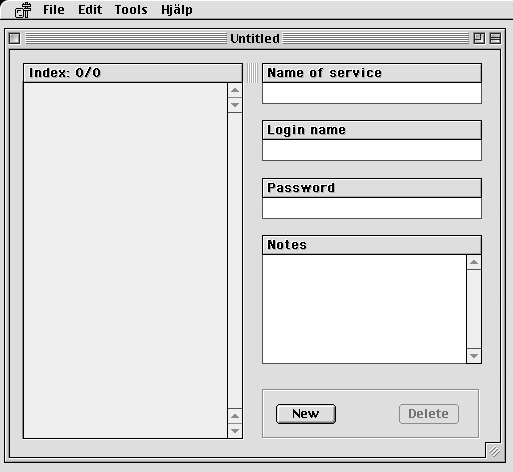
MacPasser 1.4.2
Application helps you remember your passwords and account information.
MacPasser is a small and easy-to-use password rememberer (passer). Simply put, is it an application that remembers passwords and account information. MacPasser can be used as password manager. You can enter the name of the services, your login names, your passwords and other information specific to each service. The information can then be saved either as an unlocked file or as a secured, encrypted file. An average user can not break the encryption, but a hacker can probably do it. If you want to give your files greater security I suggest you use a special application for that purpose. One example of such an application is PGP.
Manage passwords on Mac
macOS uses keychains to help you keep track of and protect the passwords, account numbers, and other confidential information you use every day on your Mac computers and iOS devices.You can use the Keychain Access app on your Mac to view and manage your keychains. When you use iCloud Keychain, you can keep your passwords and other secure information updated across your devices. A keychain is an encrypted container that securely stores your account names and passwords for your Mac, apps, servers, and websites, and confidential information, such as credit card numbers or bank account PIN numbers. When you access a website, email account, network server, or other password-protected item, you can choose to save the password in your keychain so you donít have to remember or enter the password each time. A dialog asking if you want to save the password for a website. Each user on a Mac has a login keychain. The password for your login keychain matches the password you use to log in to your Mac. If an administrator on your Mac resets your login password, youíll need to reset your login keychain password.Another password manager for MAC is 1Password. The idea behind this password keeper for Mac is for the user to remember only one password, called master password, and which allows access to the appís database. Once access is granted, all other passwords are managed via 1Password. This software uses strong AES-256 encryption to store the passwords.
What's New in MacPasser
Version 1.4.2 will no longer ask you to enter a password when a password already has been entered.Conclusion
To conclude MacPasser 1.4.2 works on Mac OS operating system and can be easily downloaded using the below download link according to Freeware license. The download file is only 817 KB in size.MacPasser 1.4.2 was filed under the Security category and was reviewed in softlookup.com and receive 4.8/5 Score.
MacPasser 1.4.2 has been tested by our team against viruses, spyware, adware, trojan, backdoors and was found to be 100% clean. We will recheck MacPasser 1.4.2 when updated to assure that it remains clean.
MacPasser 1.4.2 user Review
Please review MacPasser 1.4.2 application and submit your comments below. We will collect all comments in an effort to determine whether the MacPasser 1.4.2 software is reliable, perform as expected and deliver the promised features and functionalities.Popularity 9.6/10 - Downloads - 1383 - Score - 4.8/5
| Category: | Security |
| Publisher: | Kim Alstrom |
| Last Updated: | 01/20/2019 |
| Requirements: | PowerPC, System 7.5 or later |
| License: | Freeware |
| Operating system: | Mac OS |
| Hits: | 482 |
| File size: | 817 KB |
| Price: | Not specified |
 |
 |
| Name: * |
E-Mail: * |
| Comment: * |
|