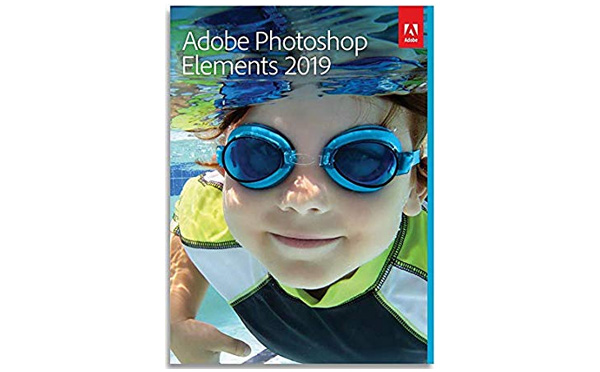
Adobe Photoshop Elements
2019Adobe Photoshop Elements 2019 for Macintosh puts the power in your hands to perfect and transform your digital photos like a pro. Adobe Photoshop Elements 2019 helps you make quick fixes when you need to or use advanced editing options for more control.
Automation in Adobe Photoshop Elements 2019 makes photo editing easy
Adobe Photoshop Elements 2019 is photo editing software used by anyone who wants to edit and create with their photos. It offers easy ways to get started, effortless organization, step-by-step guidance for editing, and fun ways to make and share stunning photo creations. Plus, it’s fast and easy with photo and video automation powered by Adobe Sensei AI technology.
Beautiful photo and video slideshows and collages are created just for you automatically and delivered upon launch in the home screen. It’s all powered by Adobe Sensei AI technology. Plus, get up and running quickly — see what’s new since your last version, discover fun things to try, and get inspiring ideas, help, and tutorials.
Create amazing photos — no experience required — with automated editing options and step-by-step guidance. Adjust color and light, remove scratches and repair old photos, and open closed eyes like magic. Plus, add eye-catching effects that give your photos fresh new looks.
Make the most of your memories by showcasing your photos in creative ways.
- Slideshows and collages are created for you highlighting memorable moments. Adobe Sensei AI does all the work.
-Create collages with fewer clicks, and choose from stylish new templates.
-Create prints, wall art, mugs, phone cases, office gear, and more with the new Prints and Gifts online service right inside Photoshop Elements.
-Make fun memes for social media plus calendars, scrapbook pages, and cards to print at home.

Cut the clutter so it’s easy to find, view, and enjoy all your photos. Go from hundreds of mystery folders to a visual view — automatically. See your best photos, auto-curated based on quality, faces, and subjects. Adobe Sensei AI makes it possible. Auto-organize by dates, subjects, people, and places.
Design text with multiple photos — Easily put a different photo inside each letter to create beautiful visual text. Just type your text, enhance your photos with filters and more, and share on social.
Replace backgrounds — Get step-by-step help selecting the subject of a photo and putting it on a different background to create a whole new scene.
Remove camera shake — Hands a little unsteady when you snapped your photo? No problem — just click to sharpen things up.
Have fun with filters — Try new styles and moods with filters, which you can apply with a click and then refine to get the exact look you want.
Adobe Photoshop Elements 2019 New Features
Auto-generated photo and video slideshows and collages are created just for you and delivered upon launch—all powered by Adobe Sensei AI technology. Plus, get up and running quickly—see what’s new since your last version, discover fun things to try, and get inspiring ideas, help, and tutorials.
Beautiful photo and video slideshows and collages are automatically created just for you highlighting memorable moments like birthdays and vacations. It’s all thanks to photo and video automation powered by Adobe Sensei AI technology.
Create collages with fewer clicks and choose from stylish new templates that look great as Instagram posts, and more. Add frames and backgrounds for the perfect finishing touch.
Ready to try more creative techniques and effects? Get step-by-step photo editing help with 53 Guided Edits, including 4 all-new options.
1- NEW Make fun memes: Get help turning your photos into memes that are perfect for sharing on social media*. Type in your text and add filters, borders, and more.
2- NEW Create amazing multi-photo text: Design visual text that features a different photo inside each letter. This Guided Edit helps you adjust and resize your photos to make words or names that look great as wall art and on cards and scrapbook pages.
3- NEW Turn part of your photo into a sketch: Make a unique artistic statement by turning part of a favorite photo into a sketch. Get step-by-step help brushing on the medium or look of your choice, including pencil, colored pencil, old paper, and old photo.
4- NEW Add polish with text and border overlays: Embellish special photos with borders and text that make them stand out in print and on social media*. This Guided Edit walks you through the steps.
Experience faster installation as well as faster performance throughout common tasks. And now you can import and edit HEIF images on macOS.
Adobe Photoshop Elements 2019 for windows
Download Adobe Photoshop Elements 2019 for windows hereConclusion
To conclude Adobe Photoshop Elements works on Mac OS X operating system and can be easily downloaded using the below download link according to Demo license. The download file is only 12.9 MB in size.Adobe Photoshop Elements was filed under the Graphics category and was reviewed in softlookup.com and receive 5/5 Score.
Adobe Photoshop Elements has been tested by our team against viruses, spyware, adware, trojan, backdoors and was found to be 100% clean. We will recheck Adobe Photoshop Elements when updated to assure that it remains clean.
Adobe Photoshop Elements user Review
Please review Adobe Photoshop Elements application and submit your comments below. We will collect all comments in an effort to determine whether the Adobe Photoshop Elements software is reliable, perform as expected and deliver the promised features and functionalities.Popularity 10/10 - Downloads - 2566 - Score - 5/5
| Category: | Graphics |
| Publisher: | Adobe Systems Incorporated |
| Last Updated: | 05/11/2019 |
| Requirements: | Not specified |
| License: | Demo |
| Operating system: | Mac OS X |
| Hits: | 1437 |
| File size: | 12.9 MB |
| Price: | Not specified |
 |
 |
| Name: * |
E-Mail: * |
| Comment: * |
|